Sign In
Sign Up
Popular - Categories
Popular - All Uploads
Recent - Categories
Recent - All Uploads
Random Upload
Contact NewTube
About NewTube
Support NewTube
-30
-15
-5
-1
+1
+5
+15
+30
Video on how to select, copy, cut and paste data tables in LibreOffice Writer, a free, open-source "clone" of Microsoft Word. Use ALT-(mouse drag) to select rectangular regions/columns in LibreOffice Writer. OR use Edit Menu | Selection Mode | Block Area Use Table Menu | Convert | Text to Table or Table to Text to convert between simple text tables and LibreOffice Writer table objects. Libre Office URL: https://www.libreoffice.org/ About Us: Main Web Site: https://mathematical-software.com/ Censored Search: https://censored-search.com/ A search engine for censored Internet content. Find the answers to your problems censored by advertisers and other powerful interests! Subscribe to our free Weekly Newsletter for articles and videos on practical mathematics, Internet Censorship, ways to fight back against censorship, and other topics by sending an email to: subscribe [at] mathematical-software.com Avoid Internet Censorship by Subscribing to Our RSS News Feed: http://wordpress.jmcgowan.com/wp/feed/ Legal Disclaimers: http://wordpress.jmcgowan.com/wp/legal/ Support Us: PATREON: https://www.patreon.com/mathsoft SubscribeStar: https://www.subscribestar.com/mathsoft BitChute (Video): https://www.bitchute.com/channel/HGgoa2H3WDac/ Brighteon (Video): https://www.brighteon.com/channels/mathsoft Odysee (Video): https://odysee.com/@MathematicalSoftware:5 NewTube (Video): https://newtube.app/user/mathsoft Minds (Video): https://www.minds.com/math_methods/ Locals (Video): https://mathematicalsoftware.locals.com/ Archive (Video): https://archive.org/details/@mathsoft
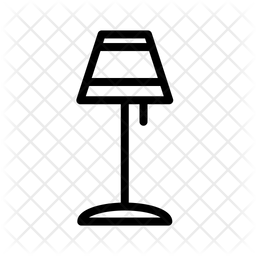
File Size: 104 MB
Category: Technology & Science
No Comments Yet