Sign In
Sign Up
Popular - Categories
Popular - All Uploads
Recent - Categories
Recent - All Uploads
Random Upload
Contact NewTube
About NewTube
Support NewTube
-30
-15
-5
-1
+1
+5
+15
+30
Short video on how to select, copy, cut and paste data tables (columns, rectangular regions) in the popular MS Windows Notepad++ programming editor. Use: ALT-(mouse cursor drag) or SHIFT-ALT-ARROW KEYS (no mouse) to select a rectangular region such as a data table. Copy with CTRL-C, CUT with CTRL-X, and PASTE with CTRL-V This is a test. DATE VALUE (random text) 1/1/2021 103 1/2/2021 100 1/3/2021 99 1/4/2021 101 all done. See: https://stackoverflow.com/questions/1802616/how-to-select-columns-in-editors-atom-notepad-kate-vim-sublime-textpad-et#1802634 Notepad++ Website: https://notepad-plus-plus.org/ About Us: Main Web Site: https://mathematical-software.com/ Censored Search: https://censored-search.com/ A search engine for censored Internet content. Find the answers to your problems censored by advertisers and other powerful interests! Subscribe to our free Weekly Newsletter for articles and videos on practical mathematics, Internet Censorship, ways to fight back against censorship, and other topics by sending an email to: subscribe [at] mathematical-software.com Avoid Internet Censorship by Subscribing to Our RSS News Feed: http://wordpress.jmcgowan.com/wp/feed/ Legal Disclaimers: http://wordpress.jmcgowan.com/wp/legal/ Support Us: PATREON: https://www.patreon.com/mathsoft SubscribeStar: https://www.subscribestar.com/mathsoft BitChute (Video): https://www.bitchute.com/channel/HGgoa2H3WDac/ Brighteon (Video): https://www.brighteon.com/channels/mathsoft Odysee (Video): https://odysee.com/@MathematicalSoftware:5 NewTube (Video): https://newtube.app/user/mathsoft Minds (Video): https://www.minds.com/math_methods/ Locals (Video): https://mathematicalsoftware.locals.com/ Archive (Video): https://archive.org/details/@mathsoft
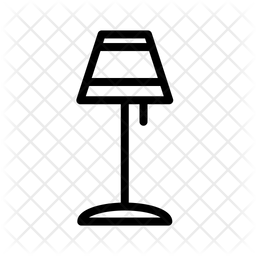
File Size: 44 MB
Category: Technology & Science
No Comments Yet