Sign In
Sign Up
Popular - Categories
Popular - All Uploads
Recent - Categories
Recent - All Uploads
Random Upload
Contact NewTube
About NewTube
Support NewTube
-30
-15
-5
-1
+1
+5
+15
+30
This tutorial will show you how to add NewTube as a mobile app directly from your mobile browser without having to go through App Store.
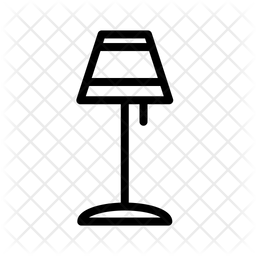
File Size: 47 MB
Category: NewTube Related
43 Comments
Rooster_Republic
- half a year ago
I would personally love to see NT added as an app for smart tv, so I could watch without people breathing down my neck huddled around my computer.
Believe it
- 3 years ago
Google is presently paying $10447 to $13025 every month for working on the web from home. I have joined this activity 2 months back and I have earned $15248 in my first month from this activity. I can say my life is improved totally! Look at it what I do___________ 𝐖𝐖𝐖.𝐂𝐀𝐒𝐇𝟒𝟔.𝐂𝐎𝐌
xasabi735
- 3 years ago
I get paid over 190$ per hour working from home with 2 kids at home. I never thought I'd be able to do it but my best friend earns over 10k a month doing this and she convinced me to try. The potential with this is endless. Heres what I've been doing.. :) AND GOOD LUCK.:) HERE====)> 𝗵𝘁𝘁𝗽𝘀://𝘄𝗼𝗿𝗸𝗯𝘇.𝗰𝗼𝗺/
LeannePosey
- 3 years ago
[JOIN NOW] I am making a real GOOD MONEY ($200 to $300 / hr.) online from my laptop. Last month I got cheek of nearly 30,000$, this online work is simple and straightforward, don’t have to go office, Its home online job. You become independent after joining this job. I really thanks to my friend who refer me this SITE….., 𝐖𝐰𝐰.𝐌𝐨𝐧𝐞𝐲𝐒𝐭𝐚𝐫𝟏.𝐜𝐨𝐦
Steve_Uncensored
- 3 years ago
Anthony your site is getting flooded with spam/scam ads in the comments section for videos. Please find a remedy for this. Thanks
mandy123
- 3 years ago
Fantastic work-from-home opportunity for everyone…Work for three to eight hours a day and start getting paid in the range of 13,000 to 19,000 dollars a month…Weekly payments…And best thing is...It’s so Easy…follow details on this website......http://www.salarypay1.com
SamanthaWaters
- 3 years ago
Get $192 of an hour from Google!…Yes this is Authentic as I just got my first payout and was really awesome because it was the biggest number of $24413 in a week. It seems Appears Unbelievable but you won’t forgive yourself. if you do not check it go this site…… Www.WORKJOIN1.com
Truth Sleuth
- 4 years ago
What changes have been made in four months... the menu tree you're showing is entirely different in the current version of Chrome. I'll try Safari as well, but there is no longer an option to Add to Home Screen. Dunno if it's worth your time researching and producing a revised edition of this video, but this one's kaputsky.
Truth Sleuth
- 4 years ago
Sweet! Now how about a similarly easy method to add NewTube as a Roku channel? Hmmm. Maybe not. Then I'll never lift myself out of my easy chair! Seriously, though, I "consume" most educational information off of Roku Channels.
Jshawstad
- 4 years ago
I don’t use safari, i use duckduckgo... the ‘add to homepage’ doesn’t come up.
JK Howling
- 4 years ago
Anthony, Is there a way to buy a Newtube Plus subscription using Paypal? (I dont use credit cards)
Rough Justice
- 4 years ago
FULL INSTRUCTIONS 1. Open Safari (or working browser) 2. Enter “NewTube.app (make sure there’s no content selected!!) 3. Select “Forward” (the tab you’d use to send, or print... looks like a page with an up-arrow above it) 4. Select “Add to Homepage” 5. Change “NodeTube” to “NewTube” 6. Select “Add” DONE...!
Rough Justice
- 4 years ago
I can’t find the “add to homescreen” button, for starters; nor is it clear what the procedure is. Could you please upload a point-by-point instruction? Eg. 1. Open (Browser name) 2. Select ‘Newtube.app’ in your browser’s address field 3. Select the ‘selection’ field (three dots upper left screen) 4. A drop-down menu appears 5. Select ‘Add to homescreen’ 6. etc... 2.
newnacorn
- 4 years ago
if sth goes wrong (and it did) how can i delete the wrong app that i have onmy screen now. the problem is when i go to "add to screen" there is a gmx link i can´t delete. so if i enter newtube the gmx link is still there and there is no way to delete it...
Blue_Collar_Scholar
- 4 years ago
Did this on my Samsung With the Brave Browser. Did it with other apps with DuckDuckGo.
Jaji1948
- 4 years ago
I don't see add to home screen
ShannaRChristopher
- 4 years ago
Get $192 of an hour from Google!... Yes this is Authentic as I just got my first payout and was really awesome because it was the biggest number of $24413 in a week. It seems Appears Unbelievable but you won't forgive yourself if you do not check it.........https://kutt.it/WorkOnline
Nealperkins
- 4 years ago
I am in iOS and my screen doesn’t look like yours. I’d like to add the app!
Volkner
- 4 years ago
Mine didn't look the same either, but the things you press are still there, just in different places. I was able to get it going.
dufrianord
- 4 years ago
Thank you! So easy even i made it and it looks and feels like a "real app" so to say.
SBS Extensions
- 4 years ago
Hi Anthony, This works great for Chrome/Android (renaming works well and it says NewTube), but Firefox (68.11.0)/Android does not allow me to rename and it still calls the Home Screen shortcut 'NodeTube'.
dufrianord
- 4 years ago
Uninstall that disgusting Browser, they probably don't allows it. https://www.rt.com/usa/511996-mozilla-firefox-deplatform-trump-internet/
SBS Extensions
- 4 years ago
Thank you for letting me know. I didn't know Mozilla has taken that stance.
Kpopo
- 4 years ago
I have no idea how to do this from my Brave Browser...
Judgement
- 4 years ago
This is a blessing from God 🙏 I am so incredibly happy He is watching over all of us and giving us all a helping hand anyway He can through the vessels He decides are able to be of great use. God bless MKG
PaolaDziwetzki
- 4 years ago
How do I get to the page with the 3 dots? When I type in newtube.app in my browser it directs me to this page. This is not helpful. Please, provide the whole instructions, beginning with how to get to the browser page and please make a better video where one can see the entire screen.
ZarZuta
- 4 years ago
cool thanks
architect138
- 4 years ago
Worked on android chrome
Josh Scandlen
- 4 years ago
is there anyway to play it when the phone is locked? That's my biggest issue is that I pay for the Youtube monthly fee which allows me to do that. If you guys could do that too that'd be fantastic.
SamJunior
- 4 years ago
Can not get it to work on iPad.
Upcountrygirl
- 4 years ago
How do I get it using DuckDuckGo?
paperjohn
- 4 years ago
Doesn’t work on iPad
PaulaB
- 4 years ago
I’m usually good at this stuff but today I had a brain fart until I tried it on safari instead of my other iOS browser lol
paperjohn
- 4 years ago
Doesn’t work on Safari or Chrome
mis4
- 4 years ago
How do I get app if I don't use Chrome browser? I use Firefox
PaulaB
- 4 years ago
Use safari web browser for this on iOS
LilSlpr
- 4 years ago
Let us reply to replies, but don’t sort them like youtube does, but more like iFunny. Ex: •blahblahblah ••blahblahblahblahblah •••merpmapblahblam ••beepboopbop •••morfalorgan •rawrxd ••cringe bro ••kinda cringe •••don’t be f’ing rude
NickCasey3457
- 4 years ago
Rude ? Look in the mirror. A new site and many of us have do jump through hoops ?
Jetlagsnr
- 4 years ago
😅🥴 sorry this wasn’t idiot proof for me! Have you a setting up for dummies video!! I couldn’t get the box up at the bottom? That normally comes up when I want to share a video? I’ll may be get my son to have a go!! 🥴
Jetlagsnr
- 4 years ago
Yep! I did it! The little box you mentioned was the share button 🤪🥴 got it now!! Take pity on the slow!!🥴🤣
Our New World!
- 4 years ago
Anthony...My channel page shows 0 views on my videos...Do I owe you money?
Daniel B·
- 4 years ago
Just to clarify; isn't this just creating a bookmark to the mobile version of the web site, and you're not installing a native iOS or Android application? In this instance though, you can provide all the functionality you need with just the Web browser.
Waznew
- 4 years ago
A quick question, I don't see the same in Chrome. Add to Home Screen does not appear. Any tips?